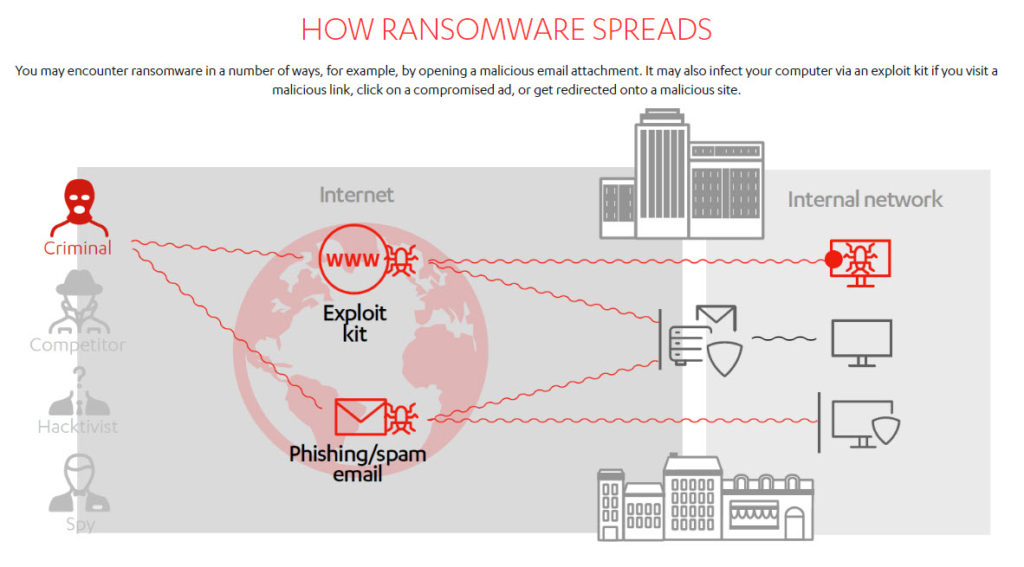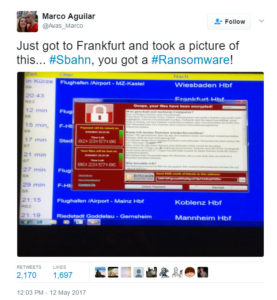
Late on Friday, a large number* of ransomware attacks called WannaCry surfaced across the world. This morning, there was a segment on the Today show here in the USA, that was unfortunately way too general to be helpful at all. The Finnish IT security company F-Secure provides a nice explanation about the different types of ransomware, and how PCs become infected.
*Relatively large as far as sheer numbers go. Some 200,000 computers are thought to have been affected .. but the planet has an estimated 2 billion PCs installed at this point. So that’s 0.01% of all PCs. Of course: if the PC is a server, or is used in mission-critical applications such as running a hospital, an airline or railway operations, it is a very bad situation.
Advice:
1. (As always) Do not click on links or URLs from unknown senders, and be suspicious even if you know the sender! Watch out for dubious, shady websites or pop-ups with buttons.
2. Use anti-virus applications and keep your operating system up to date. If you have Windows, turn on automatic updates!
3. Back up your data and program files to an external drive.
4. If your system does get infected, do not pay the ransom. (I guess in some cases the company or user may not have a choice. But even if there is no back-up, the user may be able to get his or her original files back with some technical help).